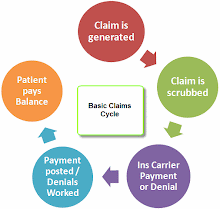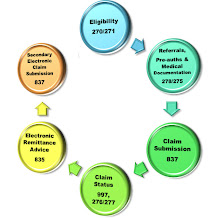RelayHealth offers direct connection with Kaiser Permanente
Kaiser Permanente of Southern California now offers a direct connection with RelayHealth Clearinghouse. Starting September 24th 2008 all claims can be submitted using CPID# 1703 & 4576.
1703 - Kasier Permanente of Southern California Professional CMS-1500 claim format
4576 - Kaiser Permanente of Southern California Institutional UB-04 claim format
No EDI Agreements required for the submission of electronic claims. Kaiser supports 277 unsolicited reports and the RelayHealth standardized payor reports.
Kaiser has specific edits to be aware of when submitting claims electronically. RelayHealth will kick out a claim prior to forwarding them on to Kaiser for these issues:
Edit 01 version 0096C: In Loop 2010CA, NM109 must be 8-12 numeric if present, otherwise Loop 2010BA, NM109 must be 8-12 numeric.
Fix: 2010CA is a patient Name field or 2010BA is the Subscriber Name field
EDIT HU version 0019C: In Loop 2010AA, NM108 must be equal to XX
FIX: 2010AA is the Reporting Billing Provider Identification Code Qualifier field
Edit HU version 0020C: In Loop 2010AB, NM108 must be equal to XX
Fix: 2010AB is Pay to Provider Identification Code Qualifier
Edit HU Version 0022C: In Loop 2310B (professional CMS-1500)/2310C (institutional UB-04), NM108 must be equal to XX
Fix: Referring Provider Identification Code Qualifier
Interested in additional Online Medical Billing and Coding articles? Then click out Billing and Coding Online Courses
Key Words: Medical Billing, Kaiser, Kaiser Permanente, Southern California, RelayHealth, Medical Coding Billing, Medical Billing Software, Medical coding and billing, Clearinghouse, home medical billing, online medical billing, medical billing training, medical billing from home, medical billing insurance, medical billing services, medical billing school, medical billing schools, medical billing work, electronic medical billing, electronic claims, Medical Claims Billing, Medical billing & coding, medical billing code, Medical claim billing, Medical insurance billing and coding, medical billing information, electronic medical claim billing, chiropractic practice management software, medical practice management system, medical practice management software, EMR practice management software, medical practice management services, practice management software, medical billing practice, Aetna Health, health insurance,