How to read Payor Claim Data Reports
The Medical Industry is constantly changing and RelayHealth is no different. As of September 8th 2008 you will find new changes to your Payor Claim Data Report and Payor Report Data Files which should benefit medical billers in general.
RelayHealth has supplied the Payor Claim Data Report and Payor Report Data Files since November 2006. For those clients who use these reports find they are beneficial in early identification of claim denials and claim acceptances.
All Payor Claim Data Report and Payor Report Data File Codes:
E = Remittance Information
I = Request for Additional Information
P = Pended
R = Rejected
U = Unknown
Z = Zero Payment Claim
For those who are not sure where to find these codes on the report please click on the picture to view a sample of the Payor Claim Data Report which shows claims accepted and excluded.
Key Words: Medical Billing, Medical Billing reports, How to read Clearinghouse reports, Payor Claim Report, New Edits, RelayHealth Reports, Reading, Electronic Claims, Electronic Clearinghouse, Excluded Claims



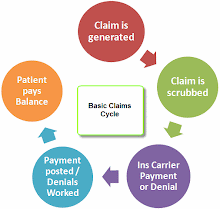
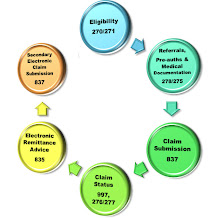
No comments:
Post a Comment