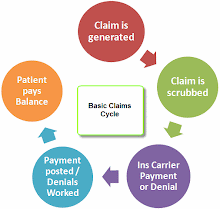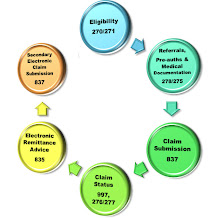How does a Medical Office gain insight into what their Medical Billing Service is doing with Medical Claims?
A medical office is outsourcing their claim billing to a medical billing service. The medical office has no transparency into what is happening with their medical claims and they were asking me what steps they should take to gain access to the billing services electronic medical claim clearinghouse Office Ally. Your other option and one that you have more control over if you cannot get a user name and password into Office Ally's Clearinghouse. The doctor has access to setting up user names/passwords with all health insurance carriers they are contracted with including BCBS, Cigna, Aetna, UHC, Humana and many more. This is the same place that you might use to check patient eligibility online but instead of clicking on the eligibility click on the claim status section. Side Note: If the billing service has registered the doctors on these websites you will need to ask them to give you user names/passwords to access. If they ask why you need access (and they shouldn't but if they do) explain the doctor would like to monitor new coding updates, releases, fee schedules and that the front office needs access to check patients eligibility and pre-authorizations. Notify the billing service that you would like them to keep you updated with the most current user names/passwords for each health insurance carrier. How to use your Health Insurance Carriers websites to track what your billing service is doing? Use the online claim status screens to track your patients and identify how long it takes from the time you give the claims, medical records information to your billing service until it gets accepted by your health insurance carrier. Plus you can check for denials etc. If the patients claims are not on file with the health insurance carrier than it means that the billing service is having issues submitting claims through Office Ally (they are kicked out because information is being sent incorrectly so they do not send on to the Health Insurance Carrier). For a list of additional Articles I have written please check out this website and scroll down until you get to the Electronic Medical Billing Clearinghouses section.
The Medical Office's concerns are the lack of insight into all electronic claims, which claims are getting submitted, are any kicking out, if they are getting claim denials what are the reasons, how often is the medical billing service actually billing their medical claims, and what percentage of claims are getting passed on to the health insurance carrier? Because of these concerns they want access to the electronic claims clearinghouse.
Let's first review how the medical claims clearinghouse Office Ally works?
If the medical billing service has the contract with Office Ally Clearinghouse and you are the medical office contacting them to gain access they will most likely forward you on to your medical billing service to get a user name/password. Office Ally Medical Claim Clearinghouses contract is with the billing service and not you.
If you are not on speaking terms with your medical billing service or you would rather they not know you are trying to log into Office Ally Clearinghouse than you will need to work this through another angle.