Oregon Medicaid MMIS Updates
On December 11, 2008 RelayHealth, a medical claims clearinghouse, began submitting electronic claims to Oregon Medicaid Health Insurance Carrier (CPID#1481 and 5517).
RelayHealth, a medical claims clearinghouse, is adding new claim edits that you should be aware of if you bill to Oregon Medicaid Health Insurance.
The following apply for Professional CPID 1481:
Professional claims are CMS-1500 formatted claims to indicate the providers services:
HU 0019C:INVALID BILLING PROVIDER ID QUAL - IN LOOP 2010AA, NM108 MUST BE SENT AND MUST BE EQUAL TO XX
HU 0022C:INVALID CLAIM REND PRV ID QUAL - IN LOOP 2310B(PROF)/2310C(INST), NM108 MUST BE SENT AND MUST BE EQUAL TO XX
HU 0028D:INVALID SRV LINE REND PRV ID QUAL - IN LOOP 2420A(PROF)/2420C(INST), NM108 MUST BE SENT AND MUST BE EQUAL TO XX
HU 0031D:INVALID SRV LINE SUP PROV ID QUAL - IN LOOP 2420D(PROF), WHEN NM108 IS SENT IT MUST BE EQUAL TO XX
HU 0043C:INVALID CLAIM REF PROV ID QUAL - IN LOOP 2310A(PROF) NM108 MUST BE SENT & MUST BE EQUAL TO XX
The following apply for Institutional CPID 5517:
Institutional Claims are UB-04 and indicate facility charges
HU 0019C:INVALID BILLING PROVIDER ID QUAL - IN LOOP 2010AA, NM108 MUST BE SENT AND MUST BE EQUAL TO XX
HU 0020C:INVALID PAY-TO PROVIDER ID QUAL - WHEN LOOP 2010AB IS SENT, NM108 MUST BE SENT AND MUST BE EQUAL TO XX
HU 0022C:INVALID CLAIM REND PRV ID QUAL - INVALID CLAIM REND PRV ID QUAL: IN LOOP 2310B(PROF)/2310C(INST), NM108 MUST BE SENT AND MUST BE EQUAL TO XX
HU 0024C:INVALID CLAIM SRV FAC ID QUAL - IN LOOP 2310D(PROF)/2310E(INST), WHEN NM108 IS SENT IT MUST BE EQUAL TO XX
HU 0026C:INVALID CLAIM ATTEND PHY ID QUAL - IN LOOP 2310A(INST), NM108 MUST BE EQUAL TO XX
HU 0027C:INVALID CLAIM OPERATE PHY ID QUAL - IN LOOP 2310B(INST), NM108 MUST BE EQUAL TO XX
HU 0034C:INVALID SRV LINE ATTND PHY ID QUAL - IN LOOP 2420A(INST), NM108 MUST BE EQUAL TO XX
Please be aware of the NPI updates when billing electronic medical claims.
Want to read additional information on Medical Claims Clearinghouse?
Medical Billing Tags: Electronic Medical Claims, Medical Claims billing, billing electronic claims, electronic claim submission, medical claims clearinghouse, electronic claims clearinghouse, how to bill claims electronically, why bill claims electronically, supporting electronic claims, asking, ask, transmit, rebill, bill, excluded, denied, denials, exclusions, denial edits, how to fix, how to work, how to bill electronic claims through a clearinghouse,
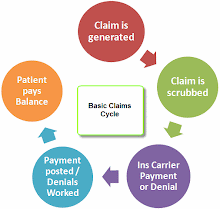
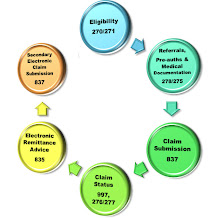
I get the following error from OK Medicaid: 0045C:INVALID CLAIM SRV FAC ID QUAL: off my payerpath rejection report. This is a proffessional claim. Can you help me understand what that error is and how to fix it?
ReplyDeleteThanks
Scott
Hi Scott,
ReplyDeleteI am basing the following information off of RelayHealth and Medicaid of Oklahoma's documentation.
Institutional claims for Medicaid OK CPID#3594 (UB04)
Professional Claims for Medicaid OK CPID#2753 (CMS-1500)
Denial Code:
You said your Payer Report gave you 0045C: Invalid CLAIM SERVICE FACILITY ID QUALIFIER.
If you are billing the claim professionally using the CMS-1500 CPID#2753 I believe your issue is that you 1D qualifier is not getting submitted.
This maybe a Practice Management Software issue. I am not sure what PM/Billing Software you use but they should be submitting the 1D qualifier on your claim or their should be a place for you to indicated the 1D qualifier as a default for your Medicaid Claims.
Medicaid of Oklahoma requires the REF segment (Bill-to Providers Secondary ID#) in Loop 2010AA must be included and have the 1D field qualifier and the providers Medicaid ID#.
I would recommend reviewing the 837 transmission that you are submitting electronically to the clearinghouse. Look for the 1D qualifier. If it is not attached then follow up with your Billing Software and identify how to "default" this code for all Medicaid Claims. Once that is setup resubmit all claims.
The other option is to call Medcaid of Oklahoma's EDI Department and ask them if they are denying it for the 1D qualifier. Make sure you have your clearinghouse submitter # ready and the date you sent your claims, date the report came back with the denial, patient exampl etc.
Oklahoma Medicaid EDI Resources: EDI Help Desk 800-522-0114 or 405-522-6205
Let me know if this worked or if you need help with anything else!!
Happy Billing!
Thank you so much for your response. After reviewing the 837 transmission I do see where we are using the 1D qualifier. I will have to a call, let you know what I find out!
ReplyDeleteHi Scott,
ReplyDeleteThanks for following up. Let us know what you find.
Good Luck!!
Jennifer
I'm in Florida, using Availity LLC as a clearing house. I am getting a Loop ISA 13 error. Availity states that they keep getting the same claim number on their side. On my side, I have changed the counter with Medisoft v12, and it is counting sequentially. Any ideas?
ReplyDeleteMary
Hi Mary,
ReplyDeleteYou are showing that your PM software Medisoft is counting sequentially but that Availity is reflecting the same #.
Do you have access to viewing your 837 transmissions to Availity. I would recommend opening them up and verifying what Claim # is being transmitted on each submission. This will at least tell you if it's a Medisoft or Availity issue.
Ways I can usually manipulate the software to work for me -
In my software if I bill something that gets excluded I will rebill it with several other claims, that usually gets the claim through the clearinghouse without them denying it as a duplicate.
Sometimes you will need to mark it as a corrected claim and write a "memo" or "note" to make the claim look different from how it was originally went. I normally don't recommend checking it as a corrected claim because it is denied at the clearinghouse level which means the carrier never received it yet - but it should be OK if you only do this on a handful of claims.
I find that making the claim look different and including several new claims with the batch seem to fix these kinds of issues but each PM software and Clearinghouse are different in how they react.
The last resort is to void the charge and re-enter it under a new claim #. Try this on one charge and see if it works before voiding all charges out and identifying it didn't work...
I hope this helps ~
Jennifer