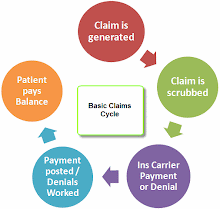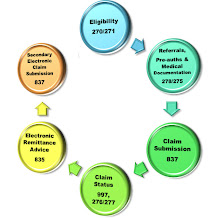QW modifier - CLIA waived Test
All clinical laboratory improvement amendments (CLIA) of 1988 require all testing sites to have one of the following certificates to perform clinical laboratory testing:
- Certificate of Waiver
- Certificate of Accreditation
- Certificate of Registration
- Certificate of Physician-Performed Microscopy
Each CLIA certificate allows the lab to perform certain tests. Two CLIA certificates prevent holders to certain test proedures: Certificate of Waiver (1) and Certificate of Physician-Performed Microscopy (4).
If a service that is a performed by the Lab is not covered under your CLIA certificate you can not bill the patient for this service and these codes will be billed with Modifier QW. The claim must also have the correct CLIA number on the claim to be billed.
Current Waived Tests under CLIA
- 83001QW Genosis Fertell Female Fertility Test
- 84443QW Jant Pharmacal Accutest TSH {Whole Blood}
- 86308QW Signify Mono Whole Blood
- 86308QW Clearview MONO Whole Blood
- 82465QW Cholestech LDX (Lipid Profile - ALT (GPT)){Whole Blood}
- 83718QW Cholestech LDX (Lipid Profile - ALT (GPT)){Whole Blood}
- 84460QW Cholestech LDX (Lipid Profile - ALT (GPT)){Whole Blood}
- 80061QW Cholestech LDX (Lipid Profile - ALT (GPT)){Whole Blood}
- 84478QW Cholestech LDX (Lipid Profile - ALT (GPT)){Whole Blood}
- 86318QW Immunostics Detector H. Pylori WB (H. pyloi Antibody Test) {Whole Blood}
- 86308QW Immuno Detector Mono {Whole Blood}
- 80101QW Innovacon Multi-Clin Drug Screen Test Device
- 80101QW Jant Pharmacal Accutest MultiDrug ER11 Drug Screen Test Device
- 87880QW Cardinal Health SP Brand Rapid Test Strep A Dipstick(K010582/A028)
- 86318QW Cardinal Health SP Brand Rapid Test H. pylori {Whole Blood}(K024350/A15
- 82042QW Arkay SPOTCHEM EZ Chemistry Analyer (Spotchem II Basicpanel 1) {Whole Blood}
- 82310QW Arkay SPOTCHEM EZ Chemistry Analyer (Spotchem II Basicpanel 1) {Whole Blood}
- 82565QW Arkay SPOTCHEM EZ Chemistry Analyer (Spotchem II Basicpanel 1) {Whole Blood}
- 82947QW Arkay SPOTCHEM EZ Chemistry Analyer (Spotchem II Basicpanel 1) {Whole Blood}
- 82950QW Arkay SPOTCHEM EZ Chemistry Analyer (Spotchem II Basicpanel 1) {Whole Blood}
- 82951QW Arkay SPOTCHEM EZ Chemistry Analyer (Spotchem II Basicpanel 1) {Whole Blood}
- 82952QW Arkay SPOTCHEM EZ Chemistry Analyer (Spotchem II Basicpanel 1) {Whole Blood}
- 84520QW Arkay SPOTCHEM EZ Chemistry Analyer (Spotchem II Basicpanel 1) {Whole Blood}
- 86308QW Cardinal Health SP Brand Rapid Test Mono {Whole Blood}
- 882247QW Arkay SPOTCHEM EZ Chemistry Analyer (Spotchem II Basicpanel 2) {Whole Blood}
- 84075QW Arkay SPOTCHEM EZ Chemistry Analyer (Spotchem II Basicpanel 2) {Whole Blood}
- 84157QW Arkay SPOTCHEM EZ Chemistry Analyer (Spotchem II Basicpanel 2) {Whole Blood}
- 84450QW Arkay SPOTCHEM EZ Chemistry Analyer (Spotchem II Basicpanel 2) {Whole Blood}
- 84460QW Arkay SPOTCHEM EZ Chemistry Analyer (Spotchem II Basicpanel 2) {Whole Blood}
- 86318QW Fisher Healthcare Sure-Vue H. pylori Test {Whole Blood}
- 89321QW Fertell Male Fertility Test
Medicare will identify this list of codes as waived tests and they do not require a QW modifier: 81002, 81025, 82270, 82272, G0394, 82962, 83026, 84830, 85013, and 85651
For a complete detailed list please copy this link and add it to the google toolbar:
wps.medicare.com/providers/pdfs/clia_tests.pdf
Interested in Medical Billing and Coding read more articles on Medical Coding and Billing Courses
Medical Billing and Coding Keyword Tags: medical billings and claims, medical billings claims, medical claims electronic billing, claim billing software, electronic medical claim billing, lytec medical billing software, medical billing schools, medical coding and billing schools, medical billing schools online, medical coding and billing schools online, medical billing classes online, online medical billing school, medical billing and coding courses online, courses online, medical billing classes, chiropractic software, online courses medical billing, medical office billing software, medical coding schools, medical coding courses, on line medical billing, medical billing programs, Medicare billing software, medical billing software, medisoft medical billing software, web based medical billing, degree medical billing, electronic medical billing, electronic medical billing software, medical billing education, medical insurance billing software, medical billing and coding course,