How to validate Referring Provider National Provider Indicator (NPI#)
The National Plan & Provider Enumeration System has recently released a website for medical practices to use to verify provider's NPI#. This website is extremely easy to use and will help medical offices identify providers NPI#'s without having to call the doctor directly.
1. Pull up this website: https://nppes.cms.hhs.gov/NPPES/NPIRegistrySearch.do?subAction=reset&searchType=ind
2. Enter in the providers or referring providers NPI#
*You can choose to enter in the following information
3. Provider First Name
4. Provider Last Name
5. Practice Address City
6. Practice Address State
7. Practice Address Zip Code
Click Search and you will receive the following information:
Organization Information
Authorized Official Information (office contact information)
NPI Information:
Provider Business Mailing Address including phone and fax #
Provider Business Practice Location Address including phone and fax #
Organization Taxonomy: What taxonomy #'s to use when billing claims
Other Provider Identifier: Unique ID#'s for Medicare, BCBS and possibly other state carriers
Click Back to results to begin search again.
*If NPI# is not known complete steps 3-7 and click search results.
To read more about Medicare updates including Billing Health Insurance Information check out Medicare Medical Coding and Billing Courses
Medical Billing and Coding Keyword Tags: medical billings and claims, medical billings claims, medical claims electronic billing, claim billing software, electronic medical claim billing, lytec medical billing software, medical billing schools,
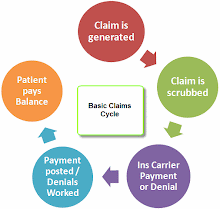
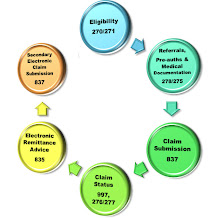
No comments:
Post a Comment