How to use Medicares Interactive Voice Response (IVR)
To use the IVR, call:
Illinois (877) 908-9499
Michigan (877) 567-7201
Minnesota (877) 908-8470
Wisconsin (877) 567-7176
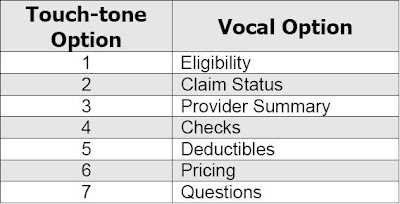 IVR hours:
IVR hours:Monday – Friday 6:00 am – 6:00 pm CT*
Saturday 7:00 am – 12:00 pm CT*
*Please note that the functions which require a Provider Transaction Access Number (PTAN) to be entered, such as eligibility and claim status, have limited hours due to system availability. The hours vary by state and option.
Information you need to use the Interactive Voice Response (IVR) system.
PTAN number
Patients name
Patients Medicare number (9 numbers followed by a letter)
Patients Date of Birth
Date of Service MMDDYY or MMDDCCYY
Telephone with handset or headset (do not use speakerphone or cell phone)
Knowledge of how use the touch tone keypad (this one takes a bit of skill to perform)
IVR using phone: 123456789*22
- 1 Repeat that
- 2 next claim
- 3 previous claim
- 5 duplicate remittance (for assigned claims only)
- 6 change date
- 7 change Medicare number
- 8 change PTAN
- Say Main Menu
I hope this information helps all billers that have to deal with Medicare. Truly this information can be extremely complicated (*21) which I am not sure why they can't keep it simple like United Health Cares IVR system but it's all about learning how to crack the code and this should at least get you started.
Interested in additional Online Medical Billing and Coding articles? Then click out Billing and Coding Online Courses
Medical Billing and Coding Keyword Tags: medical billings and claims, medical billings claims, medical claims electronic billing, claim billing software, electronic medical claim billing, lytec medical billing software, medical billing schools, medical coding and billing schools, medical billing schools online, medical coding and billing schools online, medical billing classes online, online medical billing school, medical billing and coding courses online, courses online, medical billing classes, chiropractic software, online courses medical billing, medical office billing software,

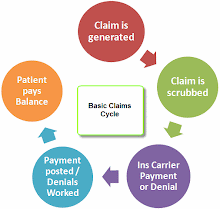
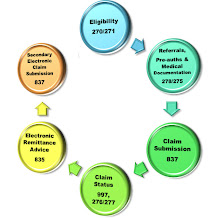
No comments:
Post a Comment