How to find a Taxonomy Code
Have you ever wondered where to find a Taxonomy code? Follow these instructions:
1. Click on http://www.wpc-edi.com/codes/Codes.asp
2. Click on Health Care Provider Taxonomy Code Set under HIPAA-Related Code Lists
3. Click on the + sign if your provider is a Non-Individual or Individual/Groups
4. Search through the sections by clicking on the +
Interested in additional Online Medical Billing and Coding articles? Then click out Billing and Coding Online Courses
Medical Billing and Coding Keyword Tags: medical billings and claims, medical billings claims, medical claims electronic billing, claim billing software, electronic medical claim billing, lytec medical billing software, medical billing schools, medical coding and billing schools, medical billing schools online, medical coding and billing schools online, medical billing classes online, online medical billing school, medical billing and coding courses online, courses online, medical billing classes, chiropractic software, online courses medical billing, medical office billing software, medical coding schools, medical coding courses, on line medical billing, medical billing programs, Medicare billing software, medical billing software, medisoft medical billing software, web based medical billing, degree medical billing, electronic medical billing, electronic medical billing software, medical billing education, medical insurance billing software, medical billing and coding course, medical billing online course, medical billing software company, learn medical billing, insurance billing software, medical assistant school, medical billing course, medical billing program, medical billing and coding software, medical billing school,
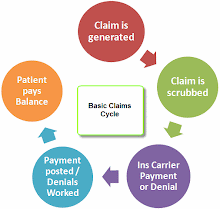
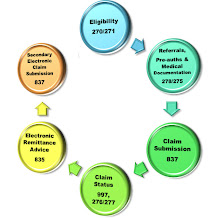
No comments:
Post a Comment