Cigna Health Plan Claim rejection report edit
Most doctors and medical offices are contracted with Cigna so you can all relate to this new Electronic Claim Exclusion Edit that just came out through RelayHealth. Please be aware of the edit and steps to fix and rebill the claim.
Insurance Carrier: Cigna Health Plans
CPID#: 6405 through RelayHealth
Edit: AM 0007C: INVALID REF F8/CLM FREQ TYPE CODE- IN LOOP 2300, IF CLM05-03 IS NOT 6, 7 OR 8 THERE CAN NOT BE A 2300 REF F8 SEGMENT
Fix: Claim Frequency Numbers need to be indicated when billing claims for corrections, replacements or void requests. The original CRN number needs to be tied to the claim in REF F8 segment in order for the insurance carrier to know which claim you are talking about.
Claim Frequency stands for:
- 6 is a Correction of a previously submitted claim: You are requesting the insurance carrier to adjust the original claim with your new information.
- 7 is replacement of Prior Claim: When you use code 7 you are telling the insurance carrier to void out the original claim and the information on this claim represents a complete replacement of the previously billed claim
- 8 is to Void or Cancel the previously submitted Claim: You are telling the insurance carrier to purge or delete the original claim from it's records in it's entirety.
Segment REF is the original claim reference number
F8 must be in position 01 (the reference identification qualifier)
the claim number must in position 02
Example: REF*F8*E12345678900
In short when using the 6, 7, or 8 to indicate a correction, replacement or void the insurance carrier requires the original Claim Reference Number (CRN) information. If it is not submitted than Cigna doesn't know which claim to "update" in their records and can not process your request giving you this rejection.
You can get the ICN/DCN or original reference number on your electronic claims report from your Clearinghouse.
Other Recommendations:
Let's say your office billed a claim with the wrong providers information on it. You can resend the original as a Void/Cancel claim (8) using the original CRN. Now that you have officially voided it you can make the changes in your Practice Management software and re-create the claim with the correct provider and bill the claim.
If you do not know where these fields pull from in your Practice Management Software contact your support department for clarification.
Interested in Medical Billing and Coding read more articles on Medical Coding and Billing Courses
Key Words: clearinghouse, clearinghouse's, report, reports, reporting, reporter, reporter's report's, McKesson, McKesson's, RelayHealth, acceptance, rejection, exclusion, denial, medical billing, collections, rebill, work denials, health, medical, medicine, hospital, healthcare, doctor, physician, doctor's, physicians, hospitals, medicine's, bill, coding, billing, bill's, billings, invoice, collecting, collectors, claims, data, database, statistics, file, files, extensions, formats, readings, reader's, code, programming, codes, coding, decoding, code's, payer, payer's, insurance, care, direct, coverage, assurance, insurers, carriers, center, systems, regional, Reference, Claim Frequency Type Code, 2300 CLM05-03 is not 6, 2300 REF F8 SEGMENT, Loop 2300 if CLM05-03, Original 10-digit CRN, CRN, Claim Reference Number, Loop 2300 REF Qualifier F8, Loop 2300, INVALID REF F8/CLM FREQ TYPE CODE, Practice Management Software, Billing Software, Field 22, Replacement Claims, corrected claim completion, resubmit, rebill, Replacement claim will completely replace original claim
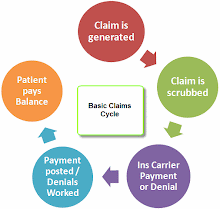
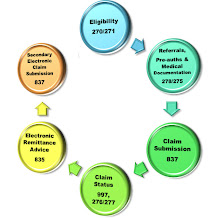
No comments:
Post a Comment