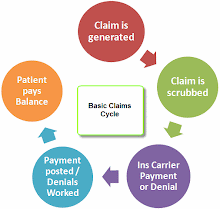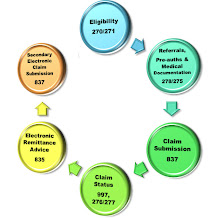How to complete MSP paper claims?
If your office is still dropping secondary paper claims to Medicare you will want to make sure you are sending them complete documentation.
1. A CMS - 1500 claim form
2. A legible copy of the primary Explanation of Benefits (EOB). Do not highlight anything on the EOB and do not put the primary insurer paid amount in fiel 29 of the claim form.
- EOB should indicate the billed amount
- EOB should indicate the allowed amount
- EOB should indicate the paid amount
- EOB should indicate if you are in network or out of network with the primary insurance carrier
3. If the claim was denied by the primary insurer, the remark code explanation for the denial must be included with documentation. If these remark codes are on the last page of the EOB or on the back of the EOB you will need to submit this information on a seperate page.
Medicare OCR scanners do not copy the front and back of the EOB's so it's possible that you may need to submit 3 pages of documentation to Medicare.
For those of you tired of dropping secondary claims to paper I would recommend the following:
1. Contact your software vendor and ask them if they can submit claims electronically for secondary insurance carriers
and/or
2. Contact your clearinghouse and verify they can submit secondary claims electronically.
Confused by Electronic Medical Claim billing then read these articles on Billing Health Insurance medical claims
Medical Billing and Coding Keyword Tags: medical billings and claims, medical billings claims, medical claims electronic billing, claim billing software, electronic medical claim billing, lytec medical billing software, medical billing schools, medical coding and billing schools, medical billing schools online, medical coding and billing schools online, medical billing classes online, online medical billing school, medical billing and coding courses online, courses online, medical billing classes, chiropractic software, online courses medical billing