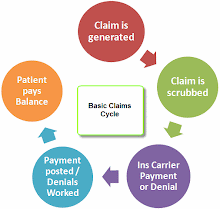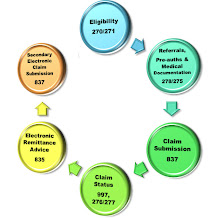Illinois Locality 16 Fees downloadable file issue
During the dates of February 12 - February 20th of 2007 if you downloaded Medicare of Illinois Localty 16 fees please reivew this alert -
ALERT
WPS Medicare inadvertently posted the incorrect fees for Illinois Locality 16 affecting the downloadable file version only on 02/12/07. We posted the correct fees to the Website on 02/20/07.
MOST PROVIDERS NOT AFFECTED
If you sent in claims for Illinois Locality 16 for 2007 dates of service, AND you only billed the allowed amount based upon the fee schedule allowed amounts, AND you used the fees from the version of the downloadable file for Illinois Locality 16 posted between 02/12/07 - 02/20/07, you may be affected.
Please note this DOES NOT AFFECT YOU IF:
• You did not download IL locality 16 fees from our Website between February 12-20, 2007
• You used the "Download All States" feature
• You used the viewable PDF for Illinois Locality 16
• You used the downloadable Illinois Locality 16 feature previous to or after February 12-20, 2007
If you submit your claims with actual billed amounts, and do not adjust your billed amount to reflect the Medicare allowed amount, this error will not affect you. In other words, if you do not bill based on the Medicare Physician Fee Schedule Relative Value File allowed amount, but rather on your own individually determined pricing, this error will not have affected your reimbursement. You will have received the correct allowed amount when your claim processed. This error only affects providers who bill the Medicare allowed amounts based upon the allowed amounts for Illinois Locality 16 posted to the WPS Medicare Website February 12, 2007 - February 20, 2007.
WHAT SHOULD I DO IF I AM AFFECTED?
Please call 877-867-3418 and request a telephone reopening in order to receive your correct reimbursement amount. Please mention that you are requesting a telephone reopening based on the "Website fee error" and that you need to change the amount you billed. This is carrier error and we will reprocess it to reflect the correct reimbursement level. If you prefer to request a reopening in writing, please submit our new reopening request form found at http://www.wpsmedicare.com/provider/appeals.shtml on our Website.
For more course information on Asking about Medical Billing check out Online Medical Coding and Billing Courses
Medical Billing and Coding Keyword Tags: medical billings and claims, medical billings claims, medical claims electronic billing, claim billing software, electronic medical claim billing, lytec medical billing software, medical billing schools, medical coding and billing schools, medical billing schools online, medical coding and billing schools online, medical billing classes online, online medical billing school, medical billing and coding courses online, courses online, medical billing classes, chiropractic software, online courses medical billing, medical office billing software, medical coding schools, medical coding courses, on line medical billing, medical billing programs, Medicare billing software, medical billing software, medisoft medical billing software, web based medical billing, degree medical billing, electronic medical billing, electronic medical billing software, medical billing education, medical insurance billing software, medical billing and coding course, medical billing online course, medical billing software company, learn medical billing, insurance billing software, medical assistant school, medical billing course, medical billing program, medical billing and coding software, medical billing school, medical billing class, medical billing and coding online, medical billing certificate, medical billing systems, medical billing system, electronic medical claim billing, chiropractic practice management software, medical practice management system, medical practice management software, EMR practice management software, medical practice management services, practice management software, medical billing practice, Aetna Health, health insurance, Auto insurance, Auto Insurance Quotes, Auto insurance quote, Car Insurance Quotes, Commercial Insurance Quote, Car Insurance Quote, Car Insurance Quote, Employers Liability, Employers Liability insurance, Auto Insurance Companies, Property Insurance Quote, Car Insurance Companies, Auto Cheap Insurance, Accident Claim, Liability Insurance Quote, Employer Liability Insurance, Public Liability Insurance, lytec medical, lytec, web based medical billing software, medical billing software, medical billing systems